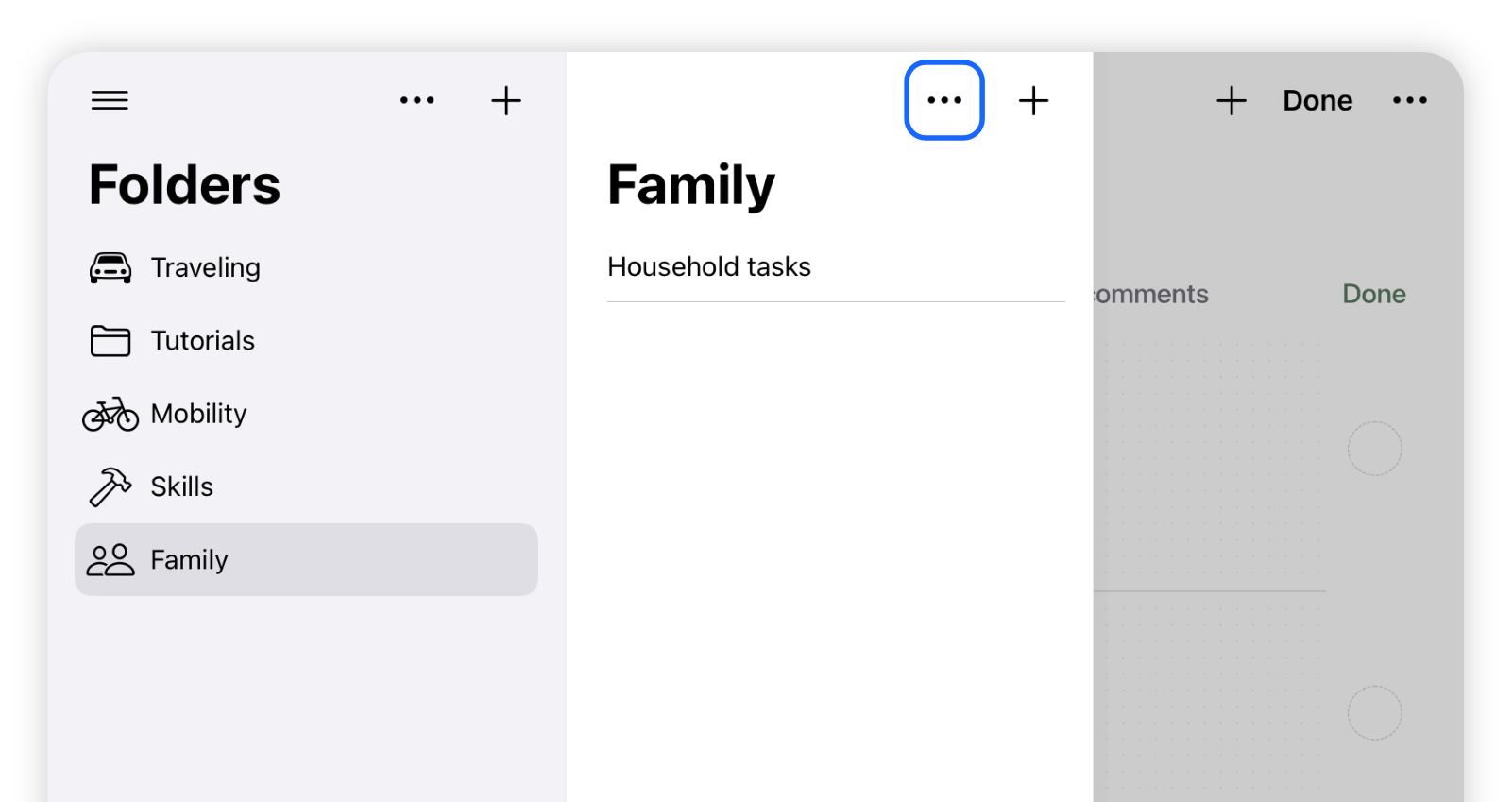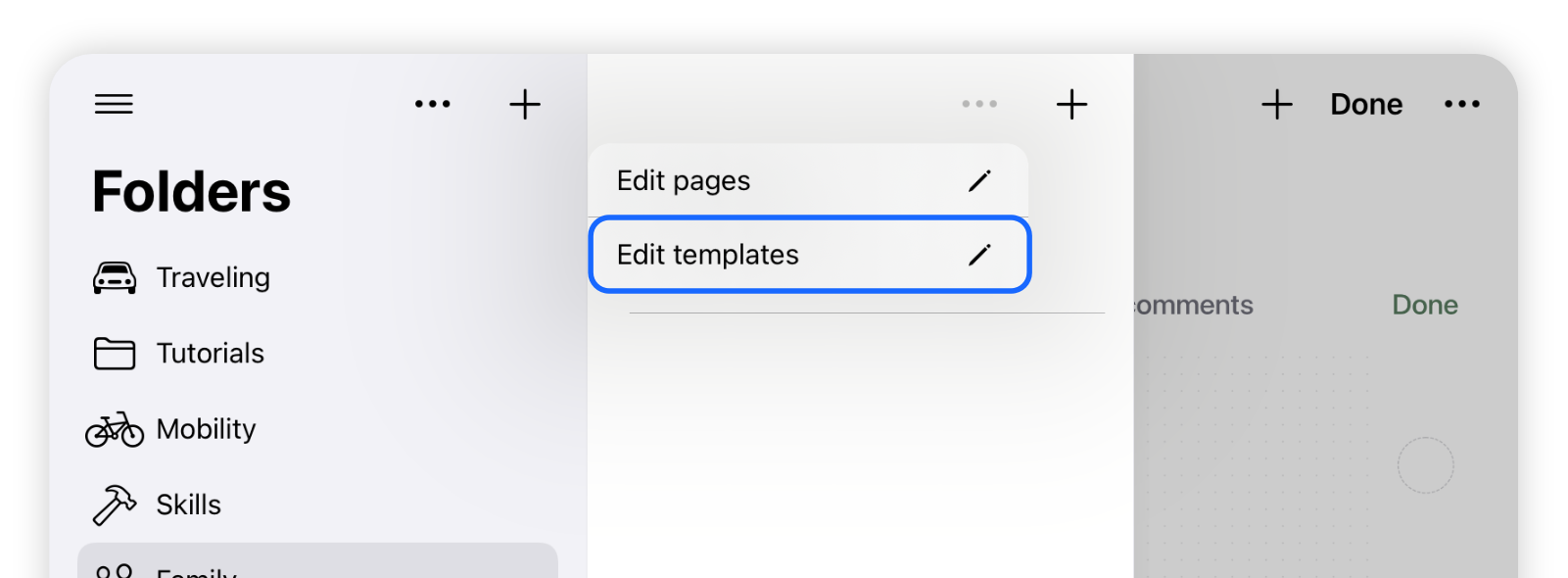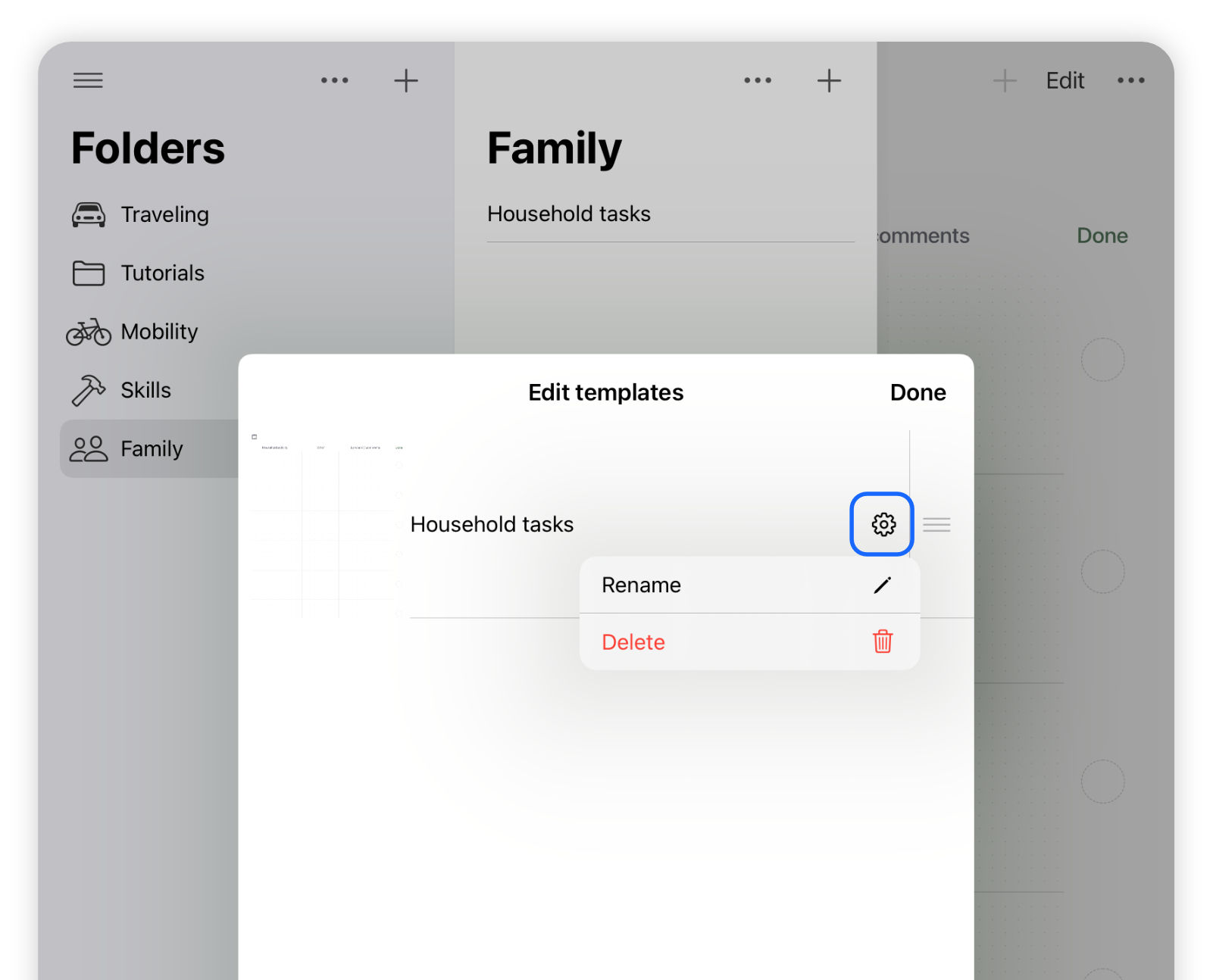Create reusable templates
Learn in this tutorial, how to work with templates.
Creating a new template
Templates are a great way to reuse information in multiple circumstances (e.g. a timetable structure for a teacher). First, create a page with all the information you want to reuse later. When ready, tap on the page menu and select "Save as template".
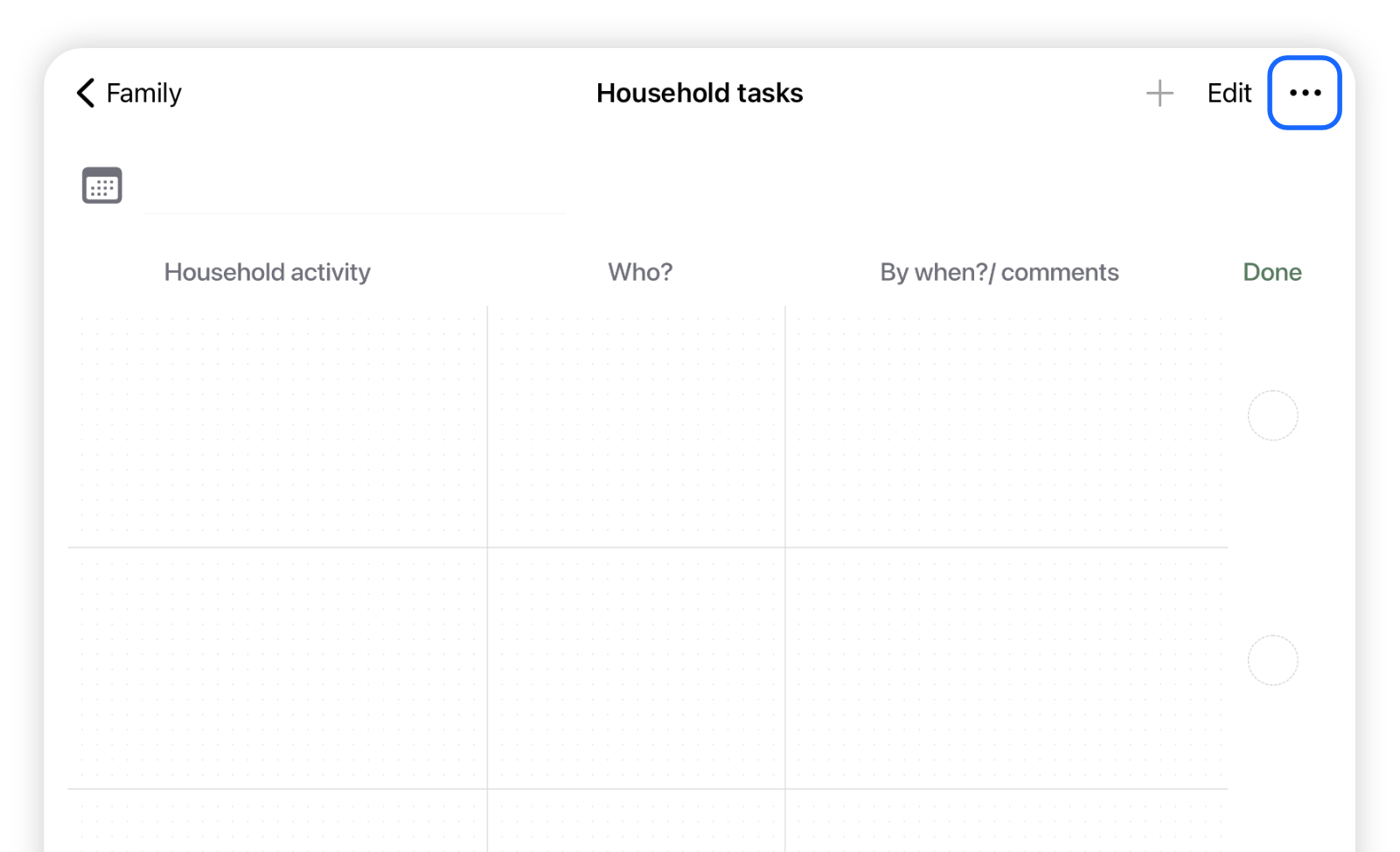
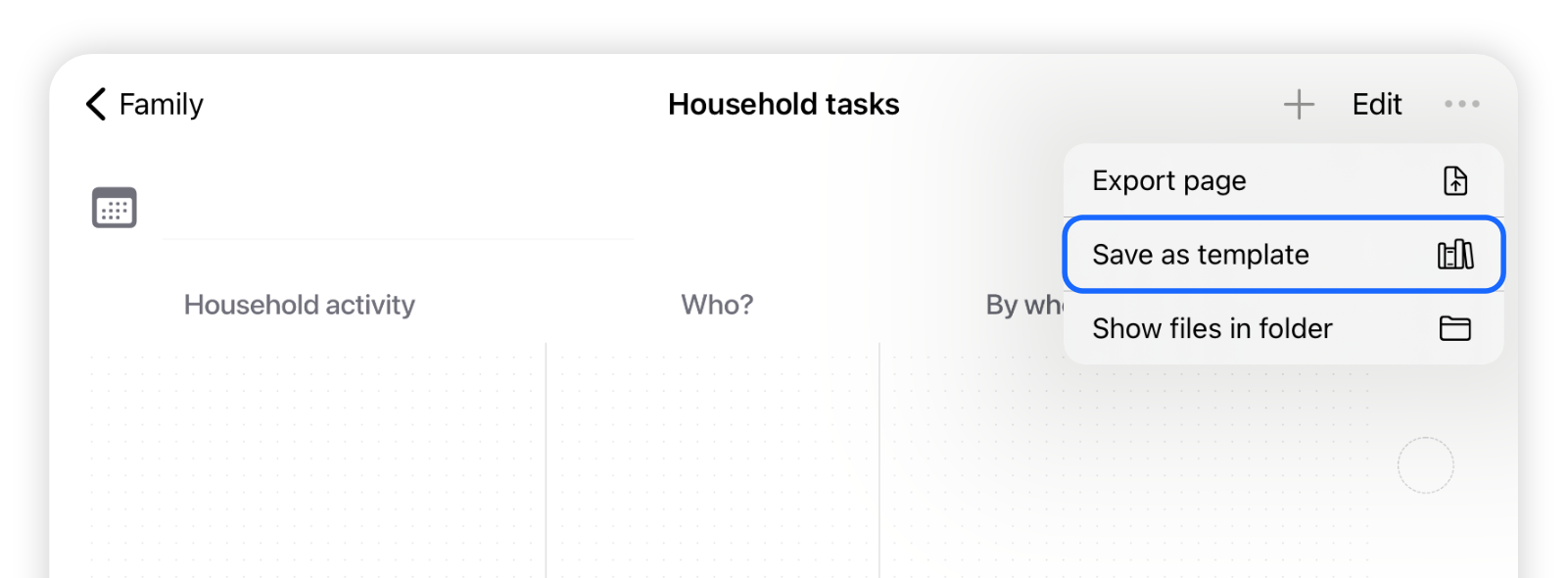
Using your template
In order to use your template, add a new page and tap on "Use template". Afterwards, select the desired template and your new page is ready to go.
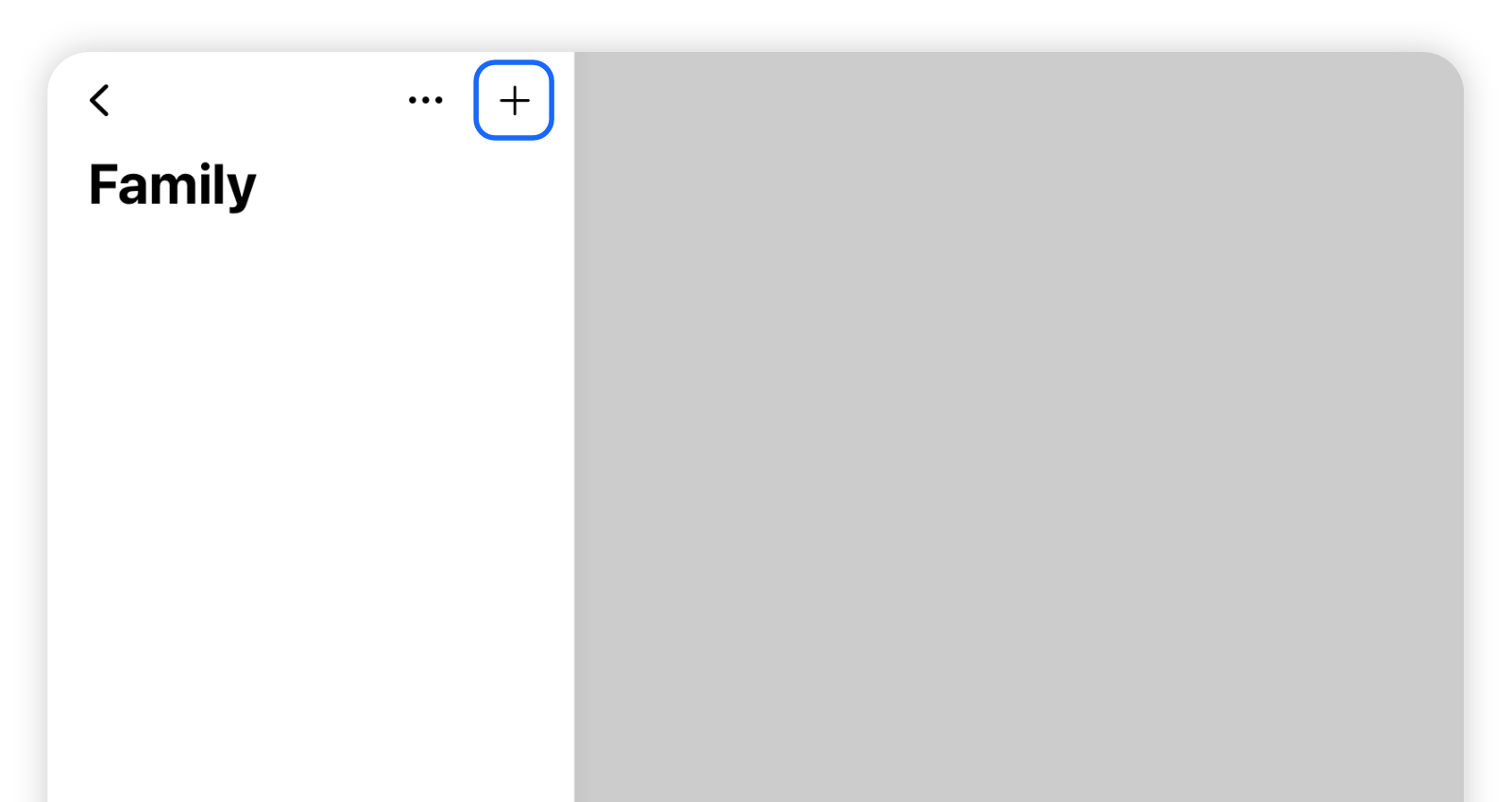
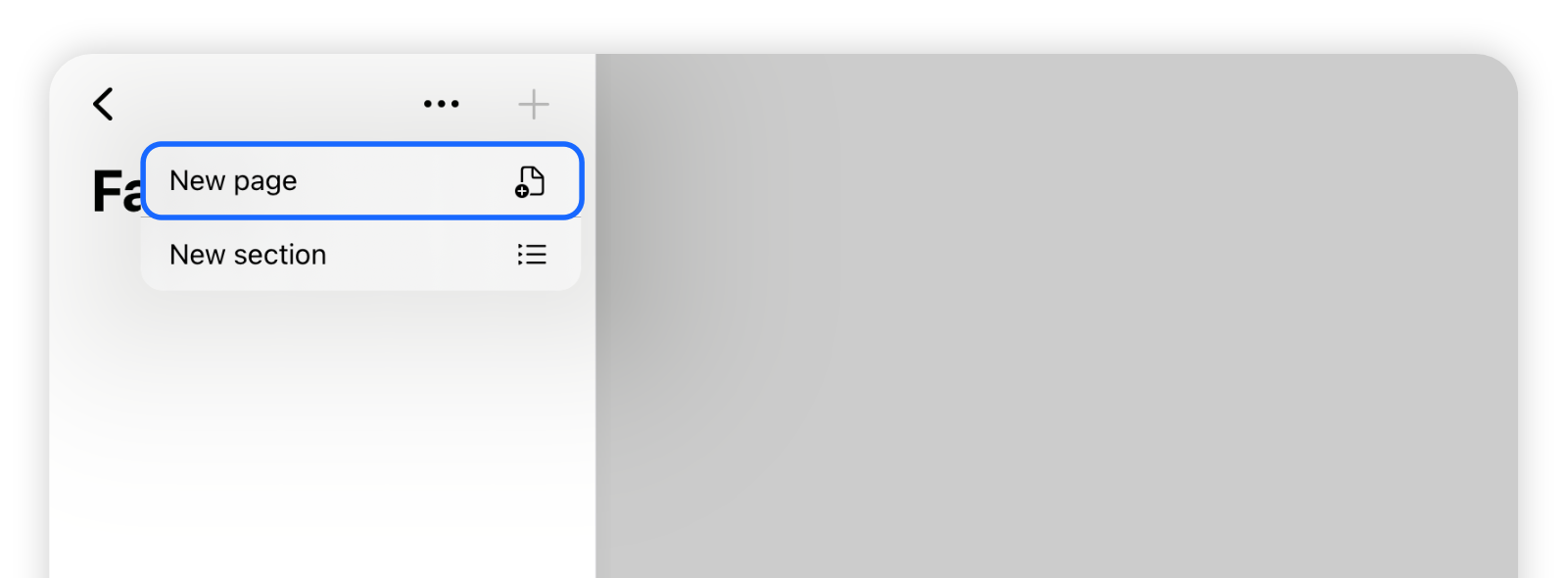
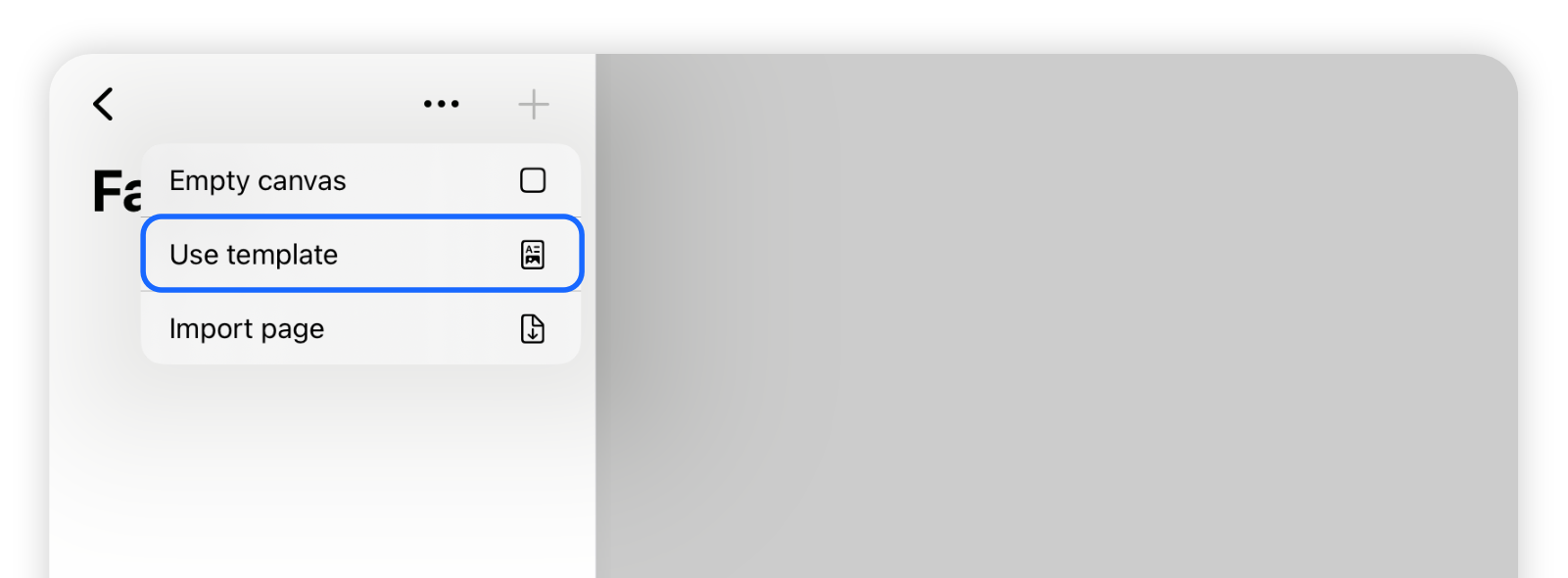
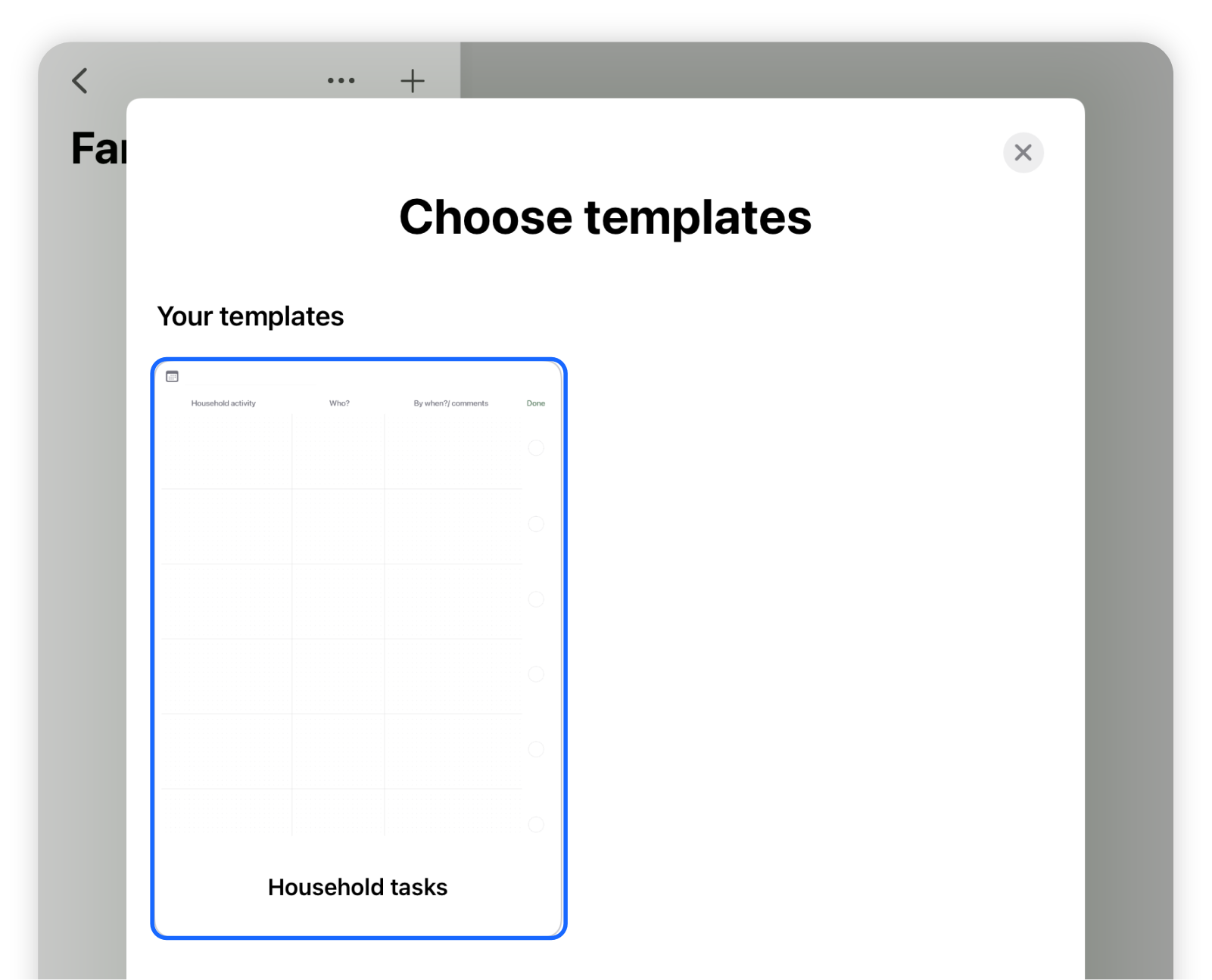
Deleting or renaming your template
You can edit all templates via the "Edit templates" menu.