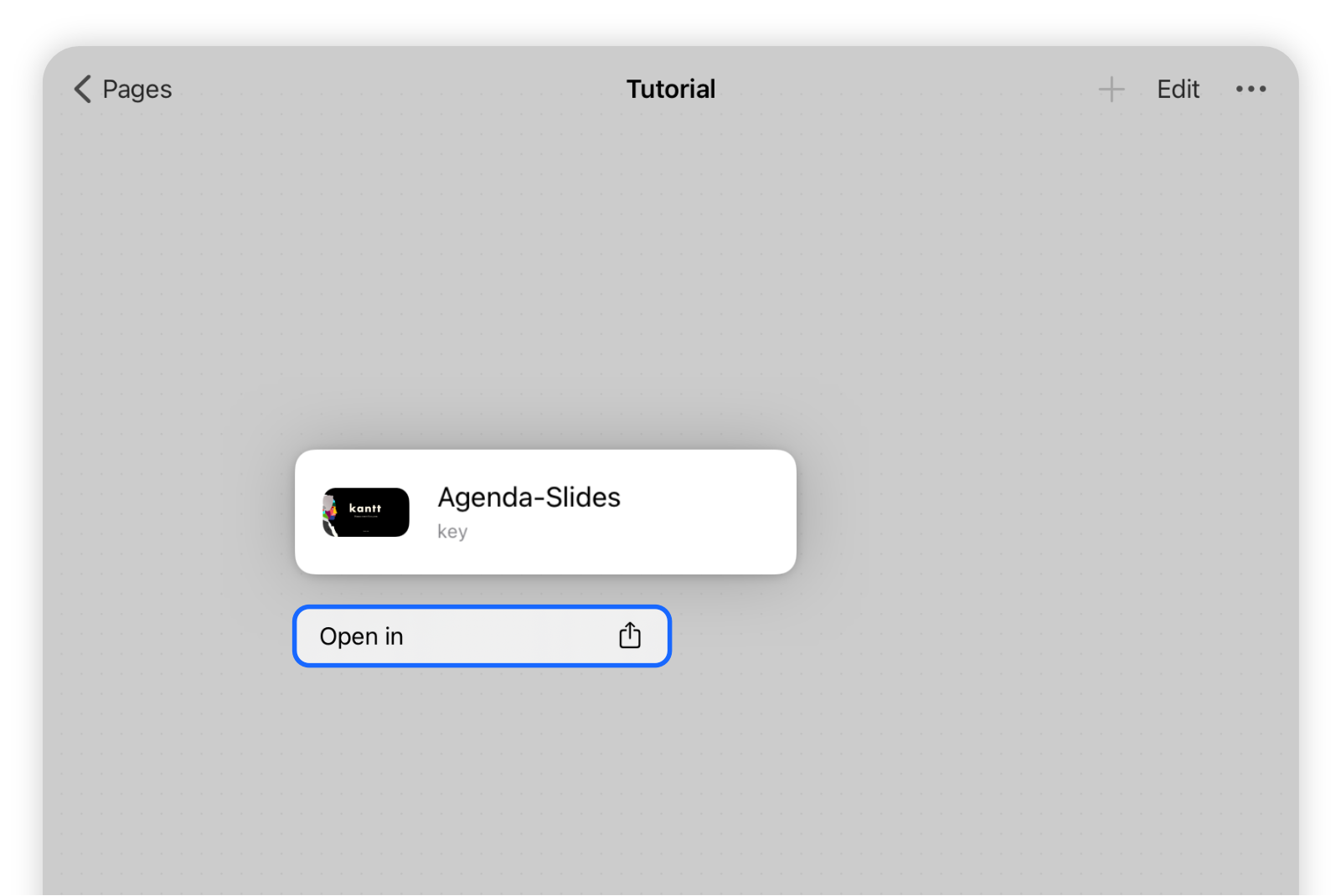Open a file in its original app
Learn in this tutorial how to open a file in its original app.
Long press on a created file
First, add a file to one of your pages. Then, turn-off editing mode and long press on the file to show its context menu.
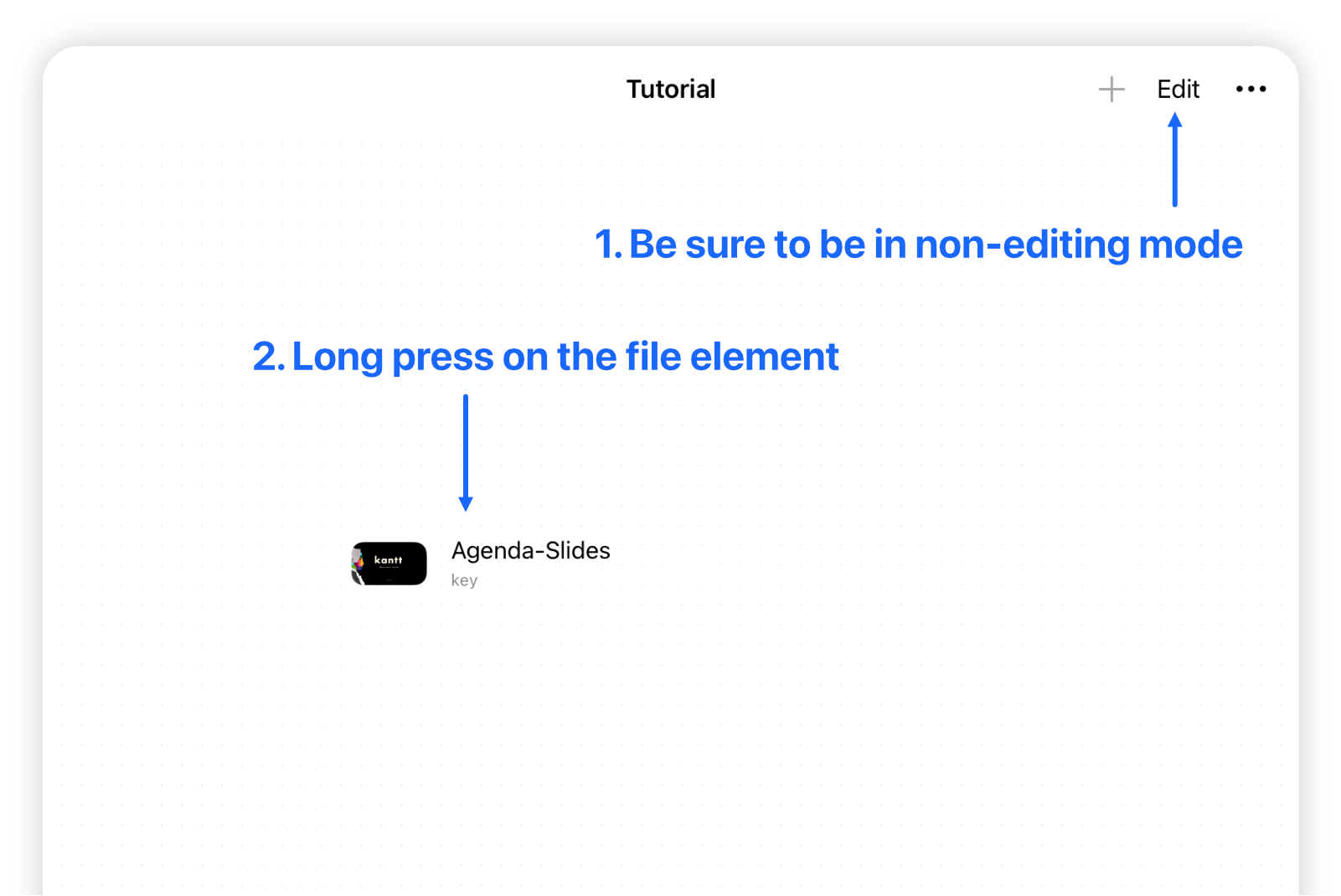
Open the file in its original app
In the context menu, choose "Open in" to see all app options to open your file in. Depending on the app, your file gets either opened as a copied version or the original, which means that changes are directly saved to your Kantt file.