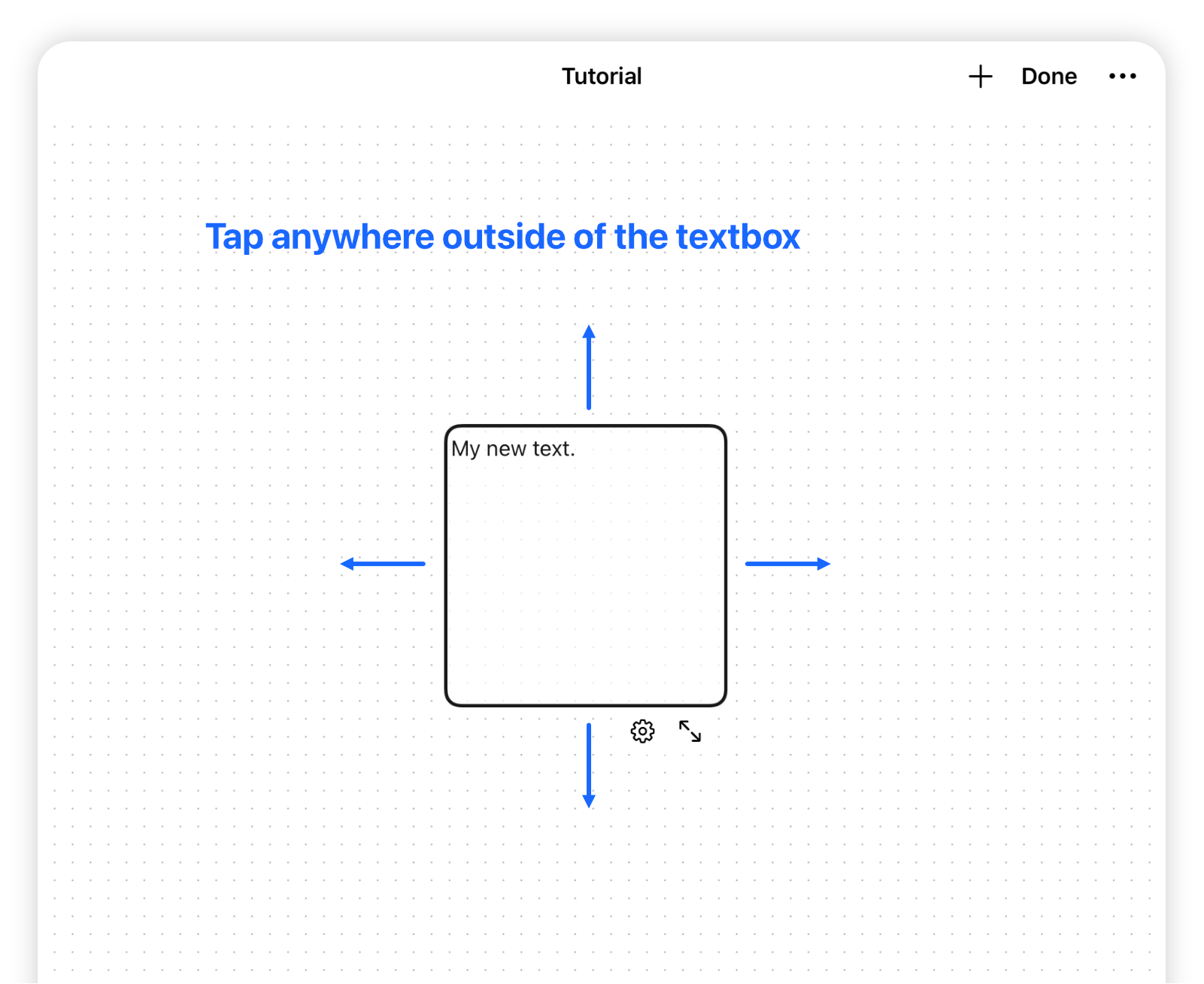Work with text
Learn in this tutorial the particularities of working with text boxes.
Add a new text box to the canvas
Turn on editing mode and tap + to create a new text box.
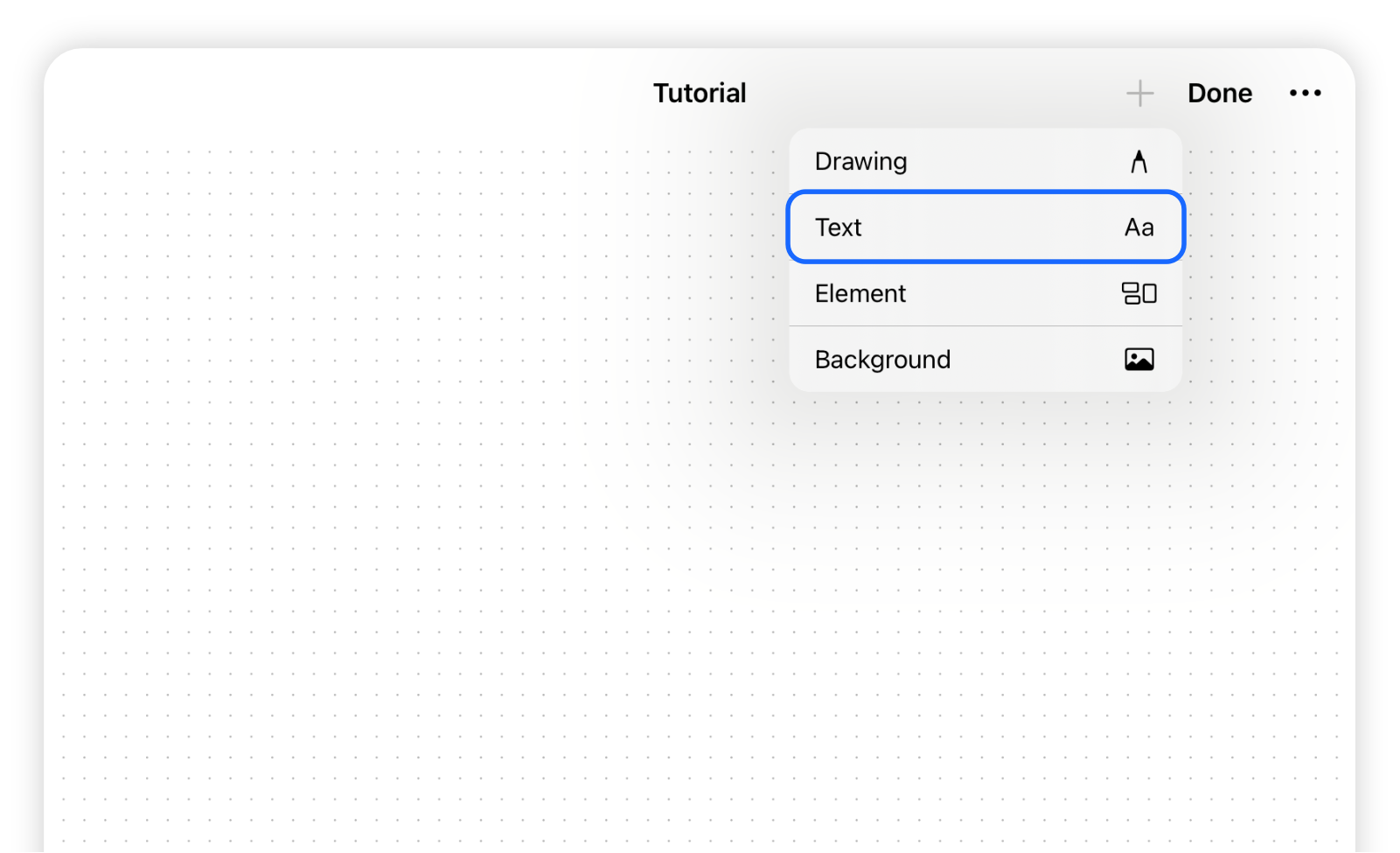
Changing the size of the text
When your keyboard is visible, change the size of the text by choosing on of the following options:
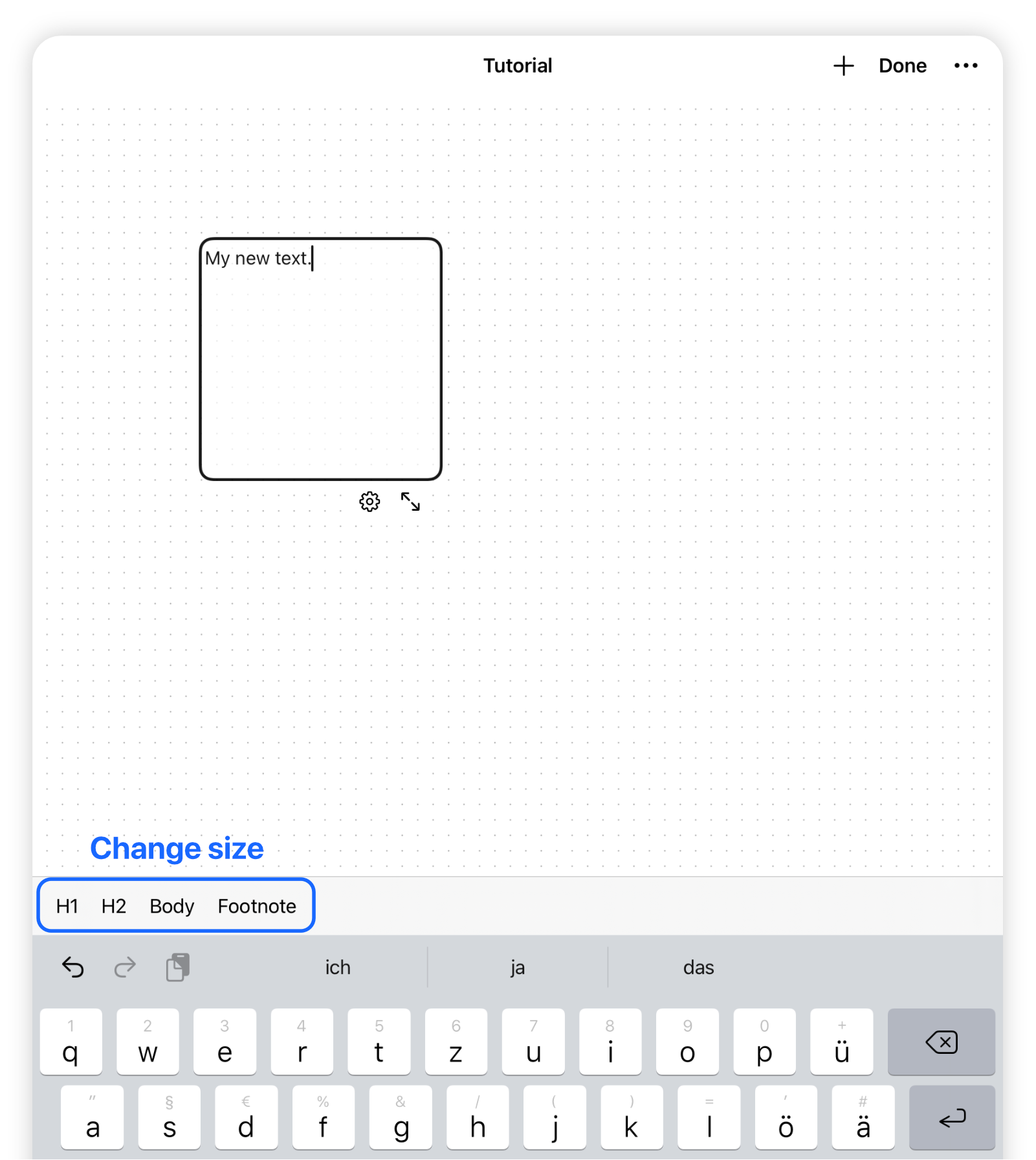
Move your text box around
When the keyboard is visible, tap once outside the text box in order to dismiss the keyboard and freely move around your text box on the canvas (drag with finger):